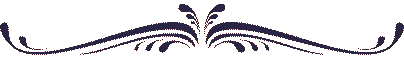|
||
| Professional Software Consulting |
RealBasic is an object oriented programming language that is very similar in concept to Microsoft Visual Basic. Like VB, RB comes with an IDE to facilitate building desktop software as well as console applications.
However, VB will work only on windows platforms. You can create as well as run RB applications on Windows, GNU/Linux, or Macintosh. It has a remote-debugging capability whereby a developer can work on the code on their favorite machine, such as a Mac, and deploy it across the network to a different machine, like Windows, and test it from the original machine using a remote window.
One reason I like RB is that compiling a program results in a single executable file (Windows and GNU/Linux) or package (Mac) with no inherent dependencies on any other system resources. That means that a demo program can be made that can simply be copied to a client machine and it will run properly. And by checking a few boxes, the same code will produce a demo that runs on Mac OS-X, Mac classic, Windows, GNU/Linux, or even FreeBSD (which can be configured with Linux emulation) - any version of the IDE can create any version of the final product.

There are some considerations that must be handled with regards to visual standards being slightly different on the different operating systems, but this is the same for any cross-platform visual development tool. For example, on Windows, the default button size is 22 pixels high, but on Macintosh, it is closer to 25 pixels. This makes screen design tricky sometimes if both platforms are being targeted; while the functionality may work, the screen may look wrong on one platform or another. That is what makes the remote debugging and testing capability tremendously useful.
If using RB to create a console application - which is an application without a GUI, such as an HTTP server or other back-end process - then visual considerations do not matter and the cross-platform compilation tends to be truly seamless. One exception to this is the support for Microsoft Office Automation. This enables an RB program to access Word, Excel, and other Office format documents directly, instead of requiring users to cut-and-paste data between them and the RB application. This is done by having the RealBasic program actually start the appropriate Microsoft Office program, and use it to open, edit, and save the document. In theory, this enables an RB program to provide any functionality that is built into the Microsoft Office Suite of programs. Support for these operations, as well as implementation, varies greatly between Windows, Mac, and GNU/Linux.
If the target market for your desktop application is Windows users only, then VB is an excellent choice. If you want to appeal to a broader market without rewriting a lot of code, Java can also do the job as well. But the advantage of RB over Java is that RB compiles down to native code; Java is byte code that depends on an installed run-time engine of a specific version. Having an install process that reads "Drag this onto your desktop and double click" can be much more appealing than "Go to this site and download this software, or, if you already have it, enter the path here so our program knows where it is, and ensure you're running version 1.5 or higher....".